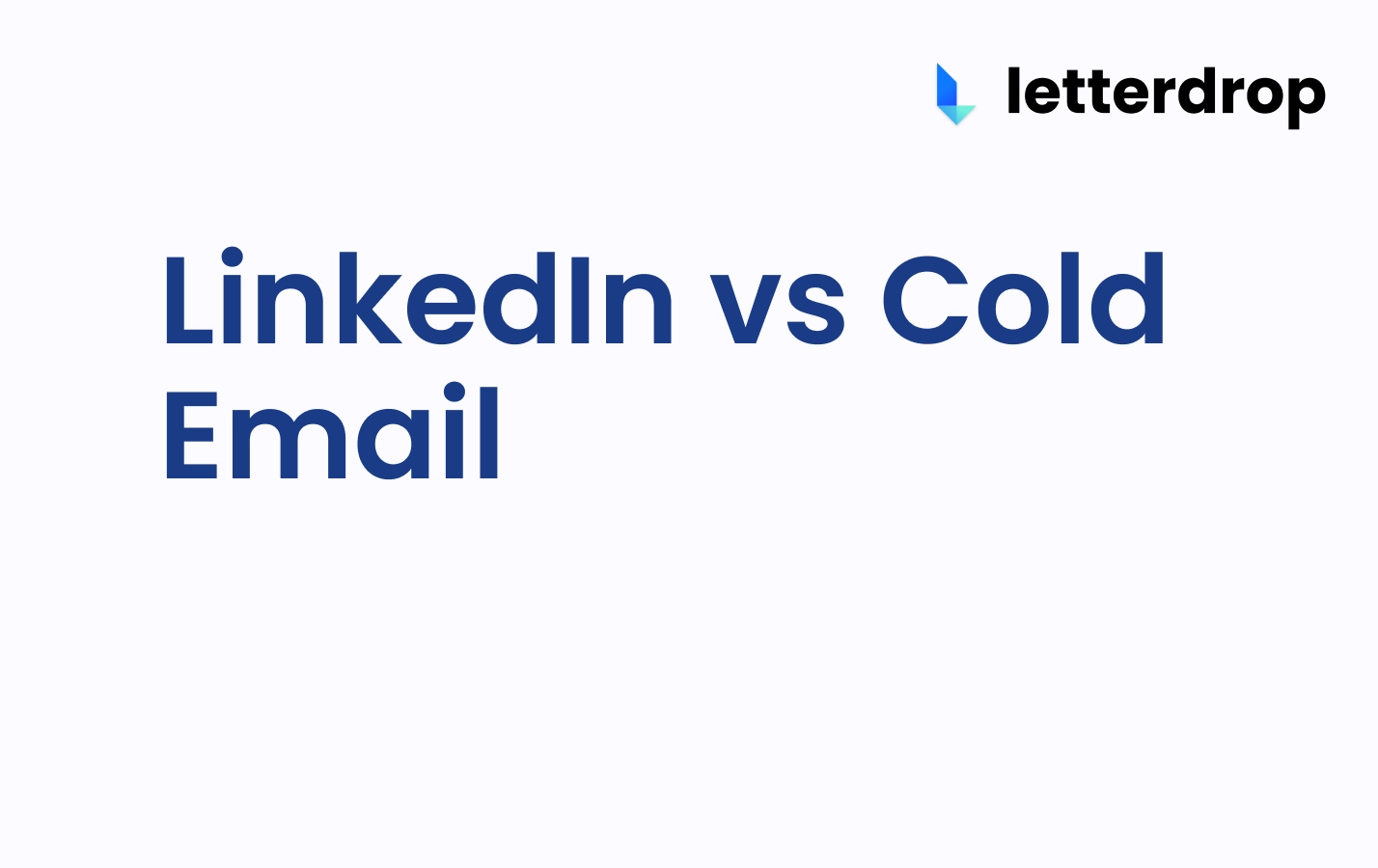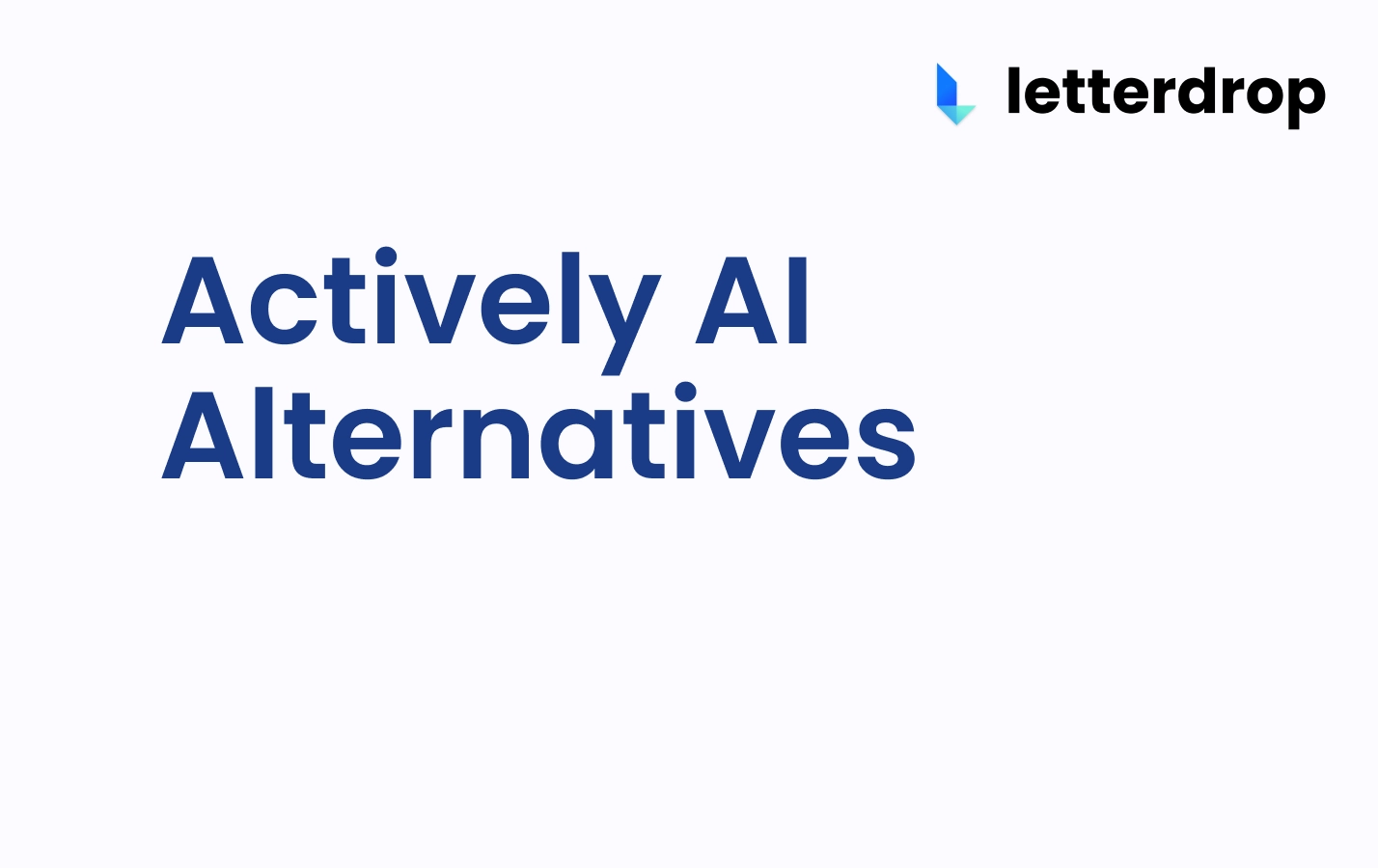How to Get Your Sales Team to Post on LinkedIn
TL;DR:
- Driving adoption of social selling on LinkedIn in sales teams is a challenge
- Demonstrate success with examples from similar companies
- Address time constraints with tools that simplify the posting workflow
- Start small with a core group of reps to build momentum
- Teach the ropes, track results, and make it easy for sales to get started
One of the biggest obstacles to social selling on LinkedIn is driving adoption in sales teams.
You could be leaving an estimated $5m in ARR in the lurch.
Put simply, the only way to cut through the noise in sales today is through a more personalized touch, one that closes the credibility gap — social selling allows that to happen.
Here's a proven framework to handle objections and drive buy-in from sales and leadership, supplemented with insights in our LinkedIn inbound guide.
Step 1: Use Call Transcripts for Posts
Objection addressed: "I don't know what to post" or "I don't have time to ideate."
It's highly likely that the pain points, objections, and questions that you hear in your disco calls are shared by others in your ICP.
Your sales team can use these for their posts. Find these insights in the transcripts from call software, like Gong and Fathom.
Alternatively, you can use tools like Letterdrop to pull these insights for you and even auto-generate posts from call data.
How to Do It:
- Record your sales calls using tools like Gong or Fathom
- Extract relevant insights and turn them into posts that address customer pain points and solutions (you can use Letterdrop to do this in under 4 minutes)
Try it for yourself for free using our social selling demo.
Step 2: Start Small With Ambitious Reps
Objection addressed: "Nobody wants to post."
Organizational change is hard. You need to start with one or two enthusiastic reps and let their success inspire the rest of the team.
There are two ways to do this:
- Enforce posting for a while, such as through ghostwriting or targets to hit
- Find reps eager to prove themselves and experiment
Oliver Johnson from ServiceBell ran with social selling, and saw his reply rate jump from 10% to 64% in under a month.
Here's what our own AE, Ryan, said about this:
"Our Content Marketer used to create tons of posts for me and then I saw them doing well.
I saw the ROI, and then I decided I was going to take it over myself, using my own voice and experiences. I was excited about it." — Ryan Patel, AE at Letterdrop
Ideally, these reps are already top performers.
If you can't find anyone willing, turn to your less experienced and ambitious reps looking for ways to expand pipeline.
As their LinkedIn activity generates engagement and opportunities, other team members will be more inclined to jump on board.
This "show don't tell" creates FOMO, as one of our customers put it.
"When you see your coworkers posting and getting noticed, it motivates you to join in."
How to Do It
Send the following message to the rep(s) of your choice.
It includes a link to top LinkedIn hook and post templates as well as to Letterdrop's free social selling demo, which turns transcripts into posts.
"Hey [Rep's Name],
Hope you're doing well! I wanted to see if you'd be open to trying something new: social selling on LinkedIn. It’s a proven way to build pipeline, and I think you'd be great at it.
The idea is to use insights from your sales calls to create posts. If you’re up for it, I’d suggest posting 3 times a week (or 5 if you're feeling ambitious). I’ve got a few templates to help you, plus some tools to speed up the process so it won’t take too much time. (Check out this tool, which turns transcripts into posts.)
We’re hoping to use your success to pitch this to leadership and roll it out more widely, so your results could have a big impact!
Let me know what you think.
Best,
[Your Name]"
Step 3: Personal Accounts Drive More Opportunities
Objection addressed: "I don't want to use my personal account" or "I'm shy to post"
Explain to your reps that posting to LinkedIn from personal accounts doesn't just drive pipeline and quota for the company, but also helps their career.
How to Do It
Send the following to reps that are worried about using personal accounts:
Hey [Rep's Name],
I totally understand any hesitation around using your personal LinkedIn for work, but I wanted to share a quick perspective.
Posting on LinkedIn not only helps drive pipeline and meet quota for the company—it can also boost your personal brand.
When you build a strong presence on LinkedIn, you’re positioning yourself as a thought leader. It’s something that can help open doors in your career down the line—whether it's building a network, getting noticed by industry leaders, or even landing your next role without needing to send out resumes.
Step 4: Use Tools to Create Content
Objection addressed: "I don't have time to post" or "Posting to LinkedIn competes with activity goals"
The best way to handle the "too busy" objection is to provide your team with tools that automate their LinkedIn workflow.
LinkedIn post generators like Taplio or Copy.ai can be useful here, but you can get similar (and often as generic) outputs from ChatGPT.
Letterdrop, on the other hand, allows for more defensible posts directly from call or URL data. You can also automate engagement from your whole team.

How to Do It
Send the following message to the relevant reps:
Hey [Rep's Name],
I wanted to let you know about a tool that could make posting on LinkedIn super easy—Letterdrop. It takes literally a minute to connect your account, and after that, you can create defensible LinkedIn posts from your sales call data in just 4 minutes.
It’s a quick way to build pipeline and engage with prospects without spending too much time on it. If you’re interested, I can help you get set up!
Let me know what you think!
Best,
[Your Name]
Step 5: Provide Writing Frameworks
Objections addressed: "I'm not a good writer" and "How do I get started?"
Think about hosting a casual "lunch and learn" session for your sales teams to cover:
- Frameworks and templates to help them write
- How to cut down posting time to no more than 12 minutes with tooling
- Achievable goals
- Potential ROI
This will help overcome most (if not all) objections to social selling, including making time for posts, getting ideas for posts, and deciding on style.
To get started, here's a set of templates to help create effective LinkedIn posts for sales.

Step 6: Use Tools to Measure Success
Objection addressed: "How do we know it's working?" and "What's the ROI?"
It's important to use tools like Clearbit or Letterdrop to identify the warm accounts that are engaging with your content and posts.
Letterdrop lets you track your shadow pipeline — you can attribute LinkedIn activity directly to revenue.

How to Do It
- Onboard your tool of choice
- Measure success after one month of your core reps posting
Step 7: Put Together a One-Pager
Objection addressed: "How does this impact pipeline or the bottom line?"
After a month of consistent LinkedIn activity from initial reps, compile the results into a one-pager to present to the broader team and leadership.
This document should highlight metrics like engagement rates, pipeline entries, and any deals influenced by LinkedIn.
What to Include:
- Directional engagement metrics (likes, comments, shares)
- Link your LinkedIn activity to different stages of your sales pipeline
- Demonstrate how social engagement turns into actual conversations and opportunities
- Showcase specific examples of deals influenced by your social selling efforts
Step 8: Take Your Pitch to Leadership
Present the one-pager with clear metrics and examples to demonstrate the business impact of social selling.
Highlight how scaling this effort across the entire sales team could lead to significant pipeline growth.
We also wrote a guide on how to get execs to post on LinkedIn.
How to Present It:
- Share outcomes from the initial experiment and emphasize the potential of scaling the effort across the team
- Demonstrate how similar companies have seen significant impact to pipeline (for instance, HockeyStack and Clay)
- Propose tools like Letterdrop that can help streamline and automate LinkedIn activity for the broader sales team
Make It Easy For Sales to Get Started
Sales teams will only be bought into social selling (and associated tools) if two criteria are met:
- They understand the possible and tangible impact of social selling on pipeline and quota
- They're able to do it quickly, easily, and without hassle
By following the strategies outlined in the guide, we hope that your team finds it easy to get started.
If you're looking to automate all your social selling processes, reach out to us.
Subscribe to newsletter
No-BS GTM strategies to build more pipeline in your inbox every week
Related Reading
Some other posts you might find helpful